Creating Custom Grids and Backgrounds
Step 1: Getting Started
- Create a New File
- Using the Zoom Tool, zoom in really close to get a good look at the canvas
Step 2: Setting up the Canvas
- Fill the canvas with a dark Gray. (Select a grayForeground Color then click Alt-Delete to fill with Foreground Color.)
- Now select a medium gray to be used for the grid.
- Using the Pencil Tool and the smallest Square Brush size, create the pattern shown.
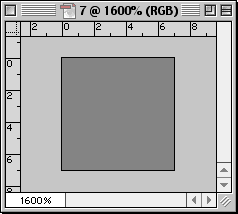 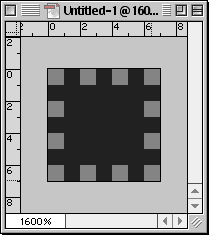 |
- Select All (Select>All)
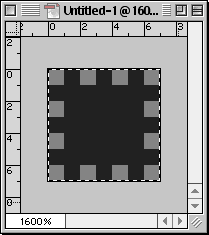 |
Step 3: Defining the New Pattern
Define as Pattern by going to Edit>Define Pattern and give your new pattern a name.
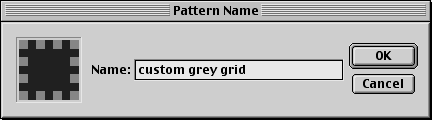 |
Step 4: Apply the new Pattern
- Create a new larger file
- Fill the new file with the Pattern (Edit>Fill... and choose Pattern)
- Select the Pattern you just created and select OK
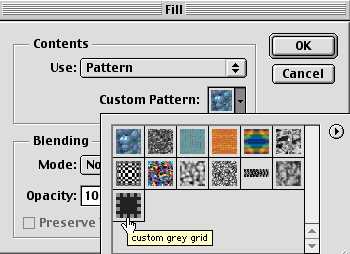 |
And the finished grid:
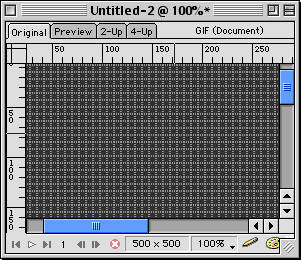
SOURCE::http://www.cbtcafe.com/photoshop/greygrid/index.html
No comments:
Post a Comment