Step 1. Create a new document and on a New Layer, draw out a circle with the Eliptical Marquee Tool. Remember to hold down the Shift Key as you drag out the circle to make it a perfect circle.
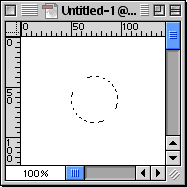 |
Step 2. Create a New Layer and Fill it with a color you like.
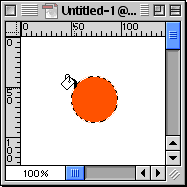 |
Step 3. Next, drag out a Guide by clicking inside the ruler on the left side and dragging out. Position the Guide in the middle of the circle. (if your rulers aren't visible, click Control-R/Command-R or you can go to View>Show Rulers.)
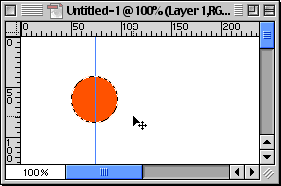 |
Step 4. With the Rectangular Marquee Tool, drag out a box around the right side of the circle. See image below.
|
|
Step 5. Now, holding down Control-Alt/Command-Alt click the arrow key to drag out the shape until you have the pill shape.
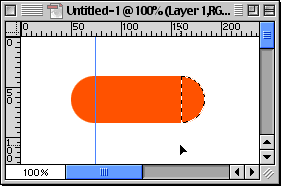 |
Step 6. De-select once you are happy with the shape.
SOURCE::http://www.cbtcafe.com/photoshop/pillshape_1/pill_shape.html

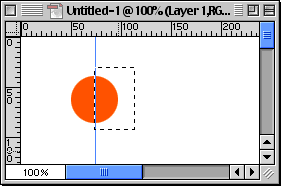
No comments:
Post a Comment