TV Scanline Effect
Version: Photoshop 6
Level: Easy
Tools & Techniques: Mode, Lab Color, Halftone Pattern, Lines, TV Scanlines
Step 1. Open an image and convert it to Lab Color Mode
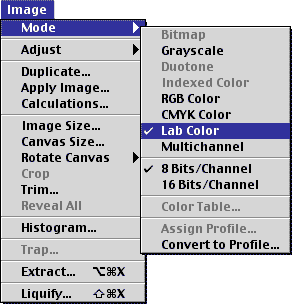 |
Step 2. In the channels palette, click Lightness
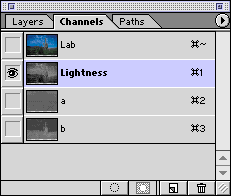 |
Step 3. Under the Filter menu, select Sketch>Halftone Pattern
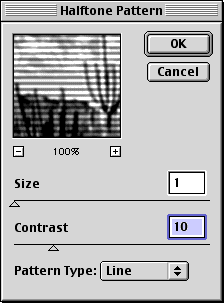 |
Step 4. Choose "Line" for the Pattern Type. There are not set values for Size and Contrast, so try out different settings for your images.
Step 5. Return to RGB mode and you're finished


SOURCE::http://www.cbtcafe.com/photoshop/tvlines/tvlines.html
No comments:
Post a Comment